QuickBooks DirectLink - Setting invoices/receipts to Not Transferred
There may be times when you need to resync invoices and receipts to QuickBooks. If these have already been synced, their flag is set to Transferred. They must set to Not Transferred or Kennel Connection will not try to sync them again.
Note: You must also delete these items from your QuickBooks file before you sync again.
If it's only a few invoices/receipts, click on Accounting, Invoices. (These same directions apply to Receipts).
Find the invoice and double click on Transferred.
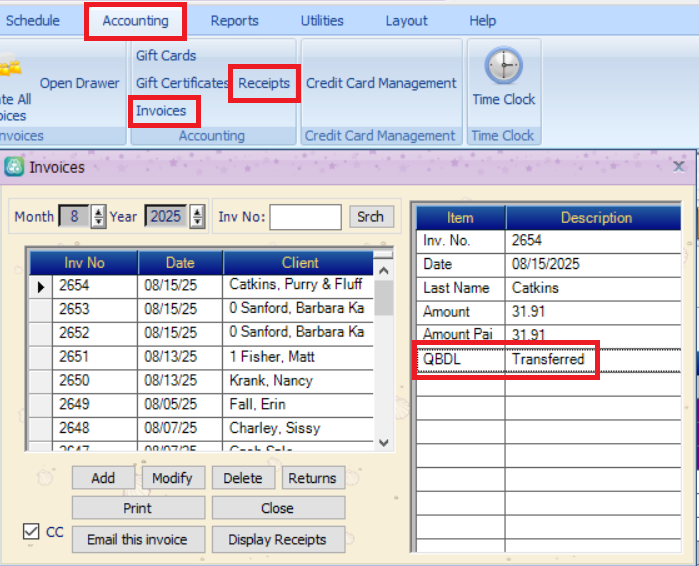
Click Yes on the message about resetting the QB ID.
If it is all invoices for a date or date range, click on Accounting, QuickBooks DirectSync.
Make sure NO options are checked, set the date range and double click on Ready. Click Yes to the prompt.
For receipts, check ONLY Vendors, set the date range and double click on Ready. Click Yes to the prompt.
Once the flag has been set back to Not Transferred, you can sync again to QuickBooks.
Related Articles
Quickbooks DirectLink installation instructions
The QuickBooks DirectLink connects Kennel Connection to QuickBooks and will sync over clients, invoices, receipts, vendors and inventory. The DirectLink will only work with the desktop version of QuickBooks. It does not work with the online version. ...Resetting Transfer Status of Invoices/Receipts to Resync to QuickBooks
Resetting Transfer Status of Invoices/Receipts to Resync to QuickBooks If you run into issues where you did a sync for a date range, but information doesn't show in QuickBooks, when it shows as Transferred in Kennel Connection. There are a few ...QuickBooks DirectLink isn't working for deposits/prepayments
The QuickBooks DirectLink (QBDL) isn’t working for deposits/prepayments, so now you have a large dollar amount in your accounts receivable. Each deposit needs to be made once the money is put into QB. Kennel Connection transfers the receipts, but ...QBDL error Receipts: Receipt date for customer will not be transferred to QB as the corresponding invoice has been modified after payment was received
Compare the invoice in Kennel Connection to the invoice in QB. Modify the invoice in QB so that it matches the invoice in KC. The receipt will then transfer. If this does not work, you can also try deleting the invoice in QB, finding the invoice ...QBDL error Object specified in request cannot be found. Receipt date: Invoice has not transferred to QB.
QuickBooks does not recognize an item in the invoice this receipt is attached to. Make sure all items in the KC invoice are also in the QB invoice. If invoices appear identical and the receipt still won't sync, try deleting the invoice in QB, ...
After-Hours Emergency Support
For use ONLY outside of business hours. (Mon-Fri, 8am to 7pm ET).
To avoid any delay, be sure to search this knowledgebase for your issue prior to submitting a ticket. Most answers can be found here.
If you're issue does NOT consist of one of the following, please email support@kennelconnection.com with your issue to create a ticket and someone will get back to you on the next business day.
- Kennel Connection Desktop - Will not open on any machine including server.
- KC-Cloud - Cannot login/spinning and you've verified you have Internet.
- KC Online Reservations - Clients are getting an error upon login or cannot book ANY reservations.
- Hello-Groom - Cannot login/spinning and you've verified you have Internet.
- Credit Card Processing - Cannot take payments at all from any method.
- PawLoyalty - Cannot login/spinning or extreme latency and you've verified you have Internet.
*Utilizing the emergency support for non-emergencies will not receive a call back.
*Users without a valid subscription will not receive a call back and will need to speak with a sales representative on the next business day.
Please view support agreement for more information