Multilocation - Require email address on file
You can enable a feature that will not let you save a client card until you have entered an email address.
This setting must be enabled for each location.
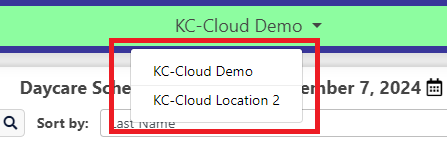
Click on Setup, System Options, Global tab.
Check the box for 'Require an email address on client cards'.
When saving the client card, you will get a popup warning if there is no email.
Related Articles
Multilocation - Welcome email
You can set KC to send welcome emails when creating new client records. KC will send the email once you hit Save on a new client record. These settings must be set for each location. Click on Setup, Business info, Emails tab. Scroll down to Welcome ...Multilocation - Setting Kennel Connection to use Gmail
Email settings must be entered for each location. To use Gmail settings in Kennel Connection, click on Setup, Business Info. Enter your Gmail address. Click on the Email tab. In the outgoing server, put smtp.gmail.com Choose Authentication type: ...Multilocation - Emailing invoices/receipts
You can quickly print or email multiple invoices and receipts to clients. You need to be in the invoice or receipt to do this step. Both have the same options in that you can send multiple invoices/receipts from either screen. If it already exists, ...Multilocation - SMS Setup & Usage
If you're reading this guide, odds are you have signed up for the two-way SMS/MMS (Text/Picture message) system. Let's get started! Part 1. Setup & Configuration As you're already aware, there are two pieces of this system. One on the KC side and one ...Multilocation - Employee User types
When adding employees, you are able to set different levels, depending on what access is needed. User Type Manager: This means the managers can change Multilocation & Client Portal settings, and view/add/change employees. User Type Front Desk: This ...
After-Hours Emergency Support
For use ONLY outside of business hours. (Mon-Fri, 8am to 7pm ET).
To avoid any delay, be sure to search this knowledgebase for your issue prior to submitting a ticket. Most answers can be found here.
If you're issue does NOT consist of one of the following, please email support@kennelconnection.com with your issue to create a ticket and someone will get back to you on the next business day.
- Kennel Connection Desktop - Will not open on any machine including server.
- KC-Cloud - Cannot login/spinning and you've verified you have Internet.
- KC Online Reservations - Clients are getting an error upon login or cannot book ANY reservations.
- Hello-Groom - Cannot login/spinning and you've verified you have Internet.
- Credit Card Processing - Cannot take payments at all from any method.
- PawLoyalty - Cannot login/spinning or extreme latency and you've verified you have Internet.
*Utilizing the emergency support for non-emergencies will not receive a call back.
*Users without a valid subscription will not receive a call back and will need to speak with a sales representative on the next business day.
Please view support agreement for more information